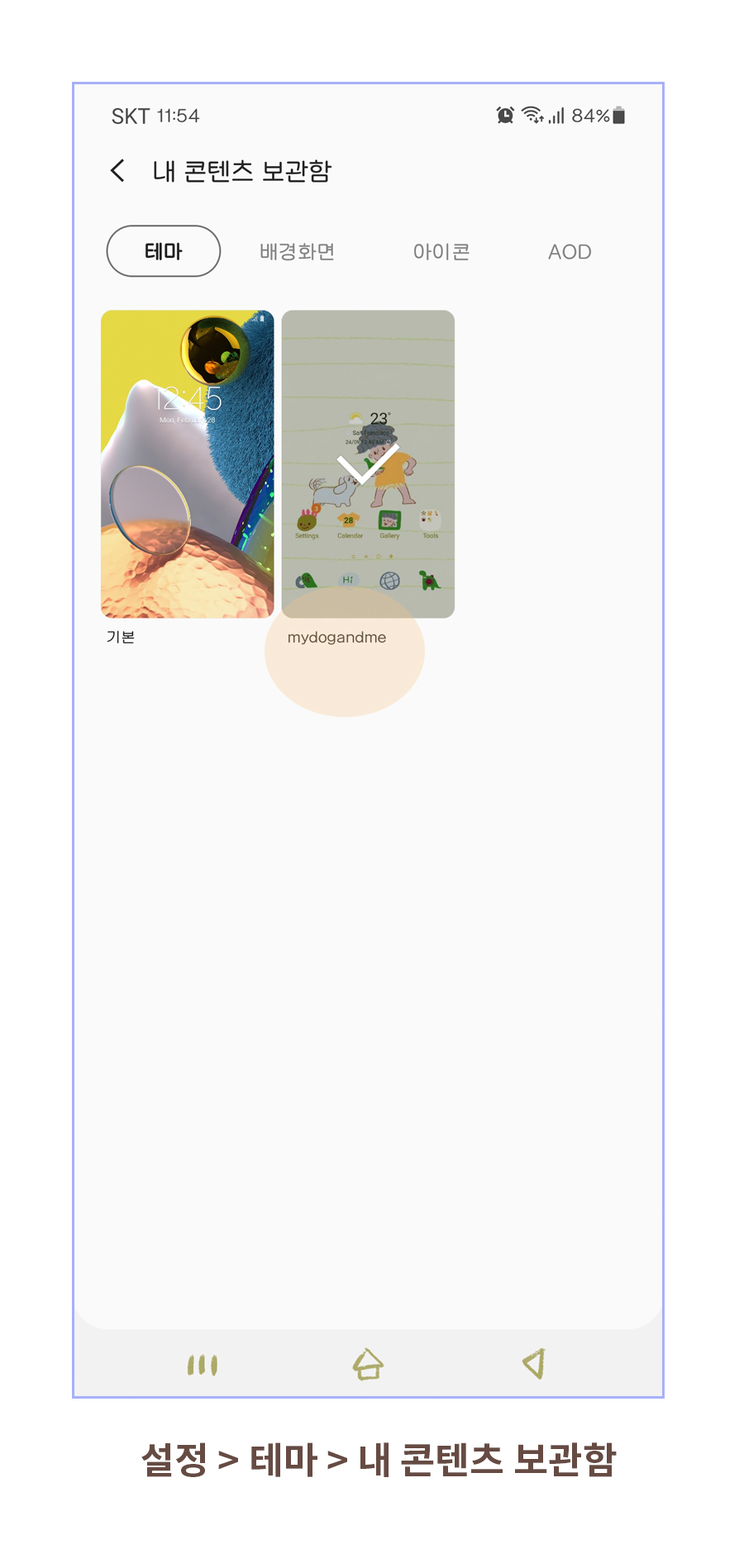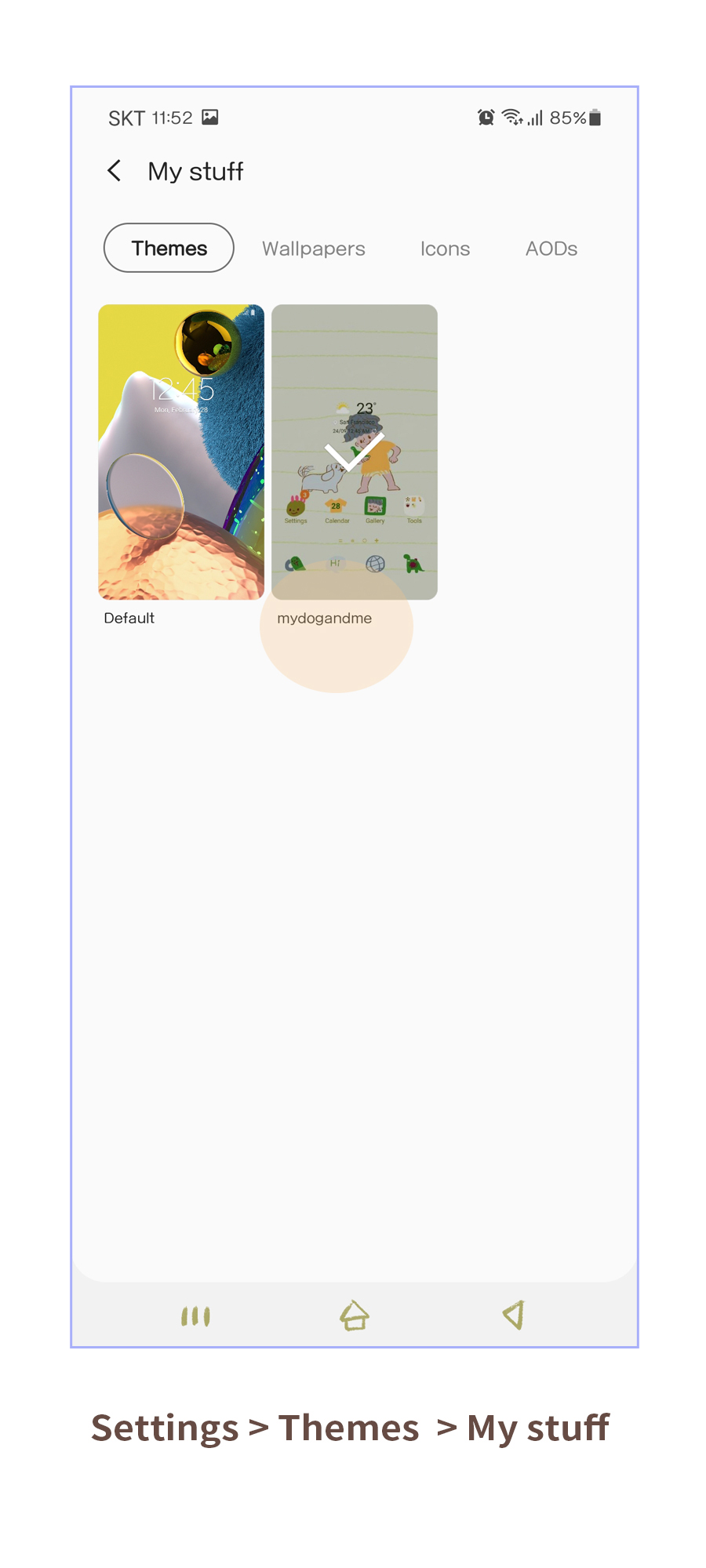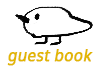이미 구입한 테마인데 업데이트나 적용하기 대신에 '구매하기' 버튼이 나타났습니까?
설정> 테마> 내 콘텐츠 보관함 으로 들어가셔서 구매한 내역이 확인되도록 스샷을 찍으신 후,
국가 (예- 대한민국) 이름을 적어 스샷을 첨부하여 메일로 보내주세요.
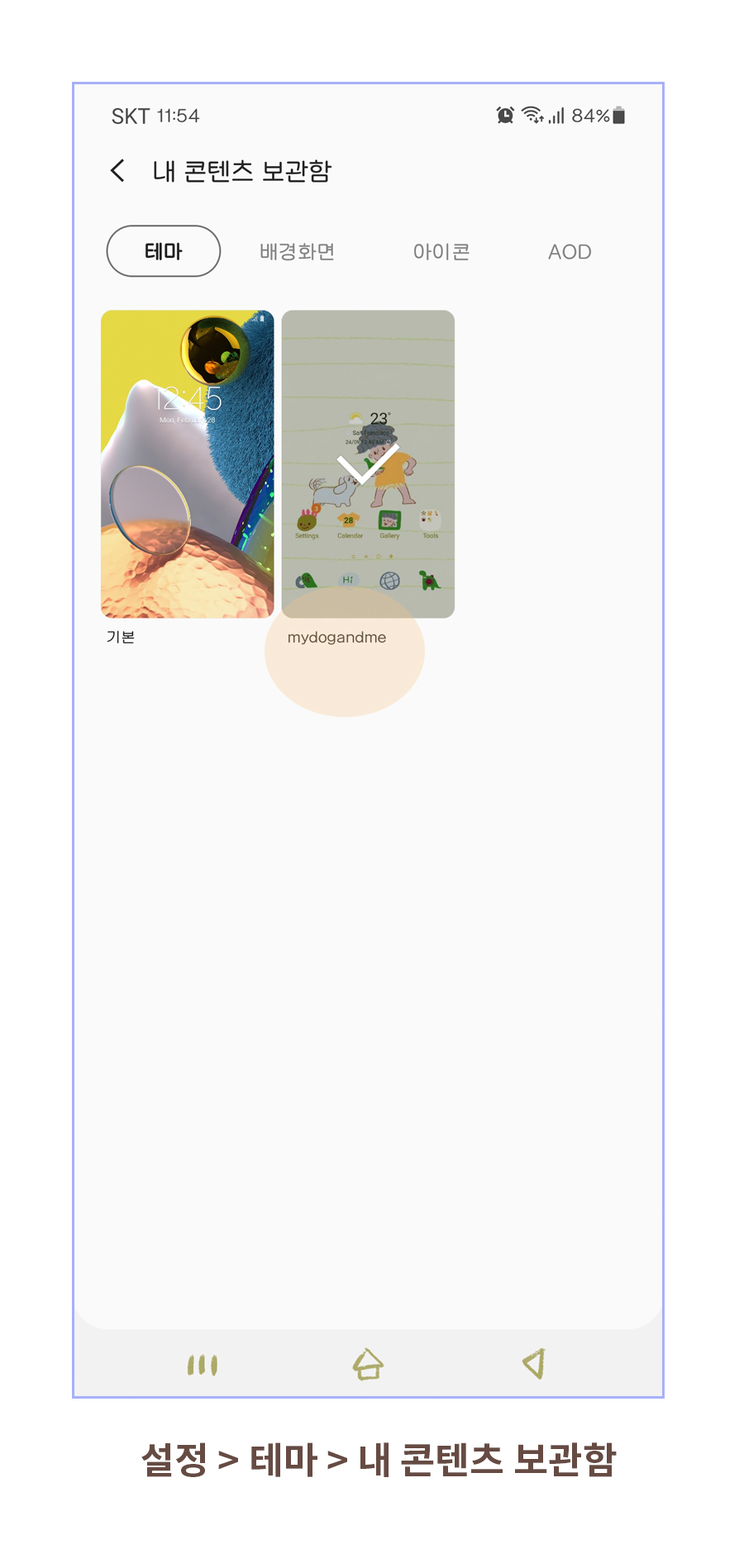
1. 구매내역을 확인 할 수 있는 스샷 (내 콘텐츠 보관함)
2. 이상이 있는 해당 테마의 이름
3. 국가 (예- 한국, 미국, 독일 등등)
└ 쿠폰 발행에 필요한 정보입니다.
이 세 가지를 모두 첨부, 적으셔서 아래의 메일로 보내주세요.
erlkotheme@gmail.com
메일을 확인한 후 최대 3일 안에
해당 테마를 다시 다운 받으실 수 있는 쿠폰 번호를
메일로 보내드립니다.
메일함 및 스팸메일함을 확인해주세요.
Have you already purchased a theme and a 'buy'
button appeared instead of updating or applying?
Go to Settings > Themes > My stuff
and take a screenshot to verify your purchased.
Please email us with your country name
(e.g. USA, Germany, etc. ) with a screenshot.
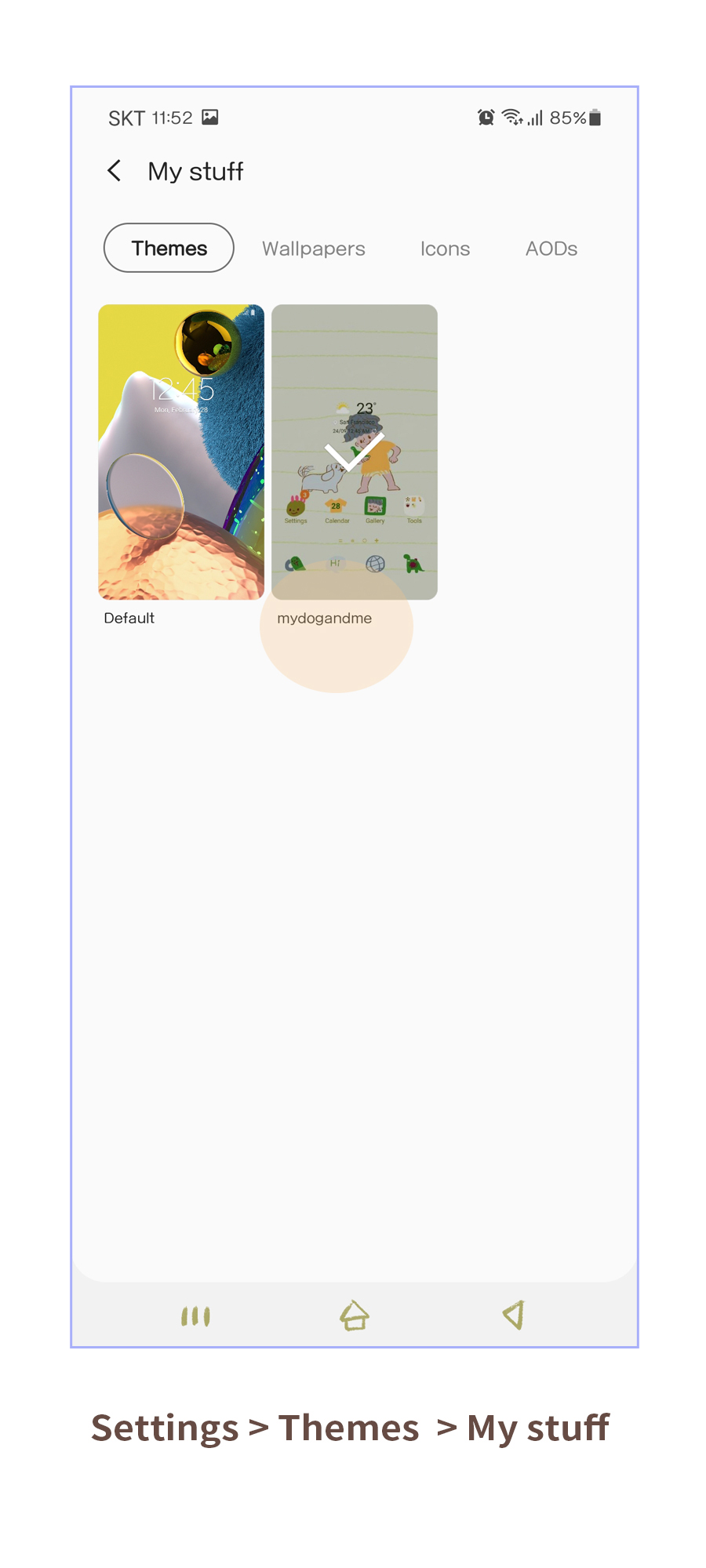
1. A screenshot to check the purchased (My Stuff)
2. Name of the theme with the anomaly
3. Country (eg Korea, USA, Germany, etc.)
└ Information required for coupons.
Please attach and write all three of these items
and send them to the email address below.
erlkotheme@gmail.com
After checking the email,
we will send you a coupon code within 3 days
that allows you to download the theme again.
Please check your mailbox and spam folder.